在搭建自己的博客的时候,想在本地启动工程, 在ruby和gem包都安装好后, 尝试进行jekyll的安装和启动,执行bundle install时候遇到了Could not find gem ‘github-pages’错误
1. 前期准备
安装ruby和gem 安装jekyll
gem install jekyll
2. 在自己的github.io项目路径下启动jekyll
jekyll server
3. 提示的错误信息
/Users/sandy/.rvm/rubies/ruby-2.4.4/lib/ruby/site_ruby/2.4.0/bundler/resolver.rb:287:in `block in verify_gemfile_dependencies_are_found!': Could not find gem 'github-pages' in any of the gem sources listed in your Gemfile. (Bundler::GemNotFound)
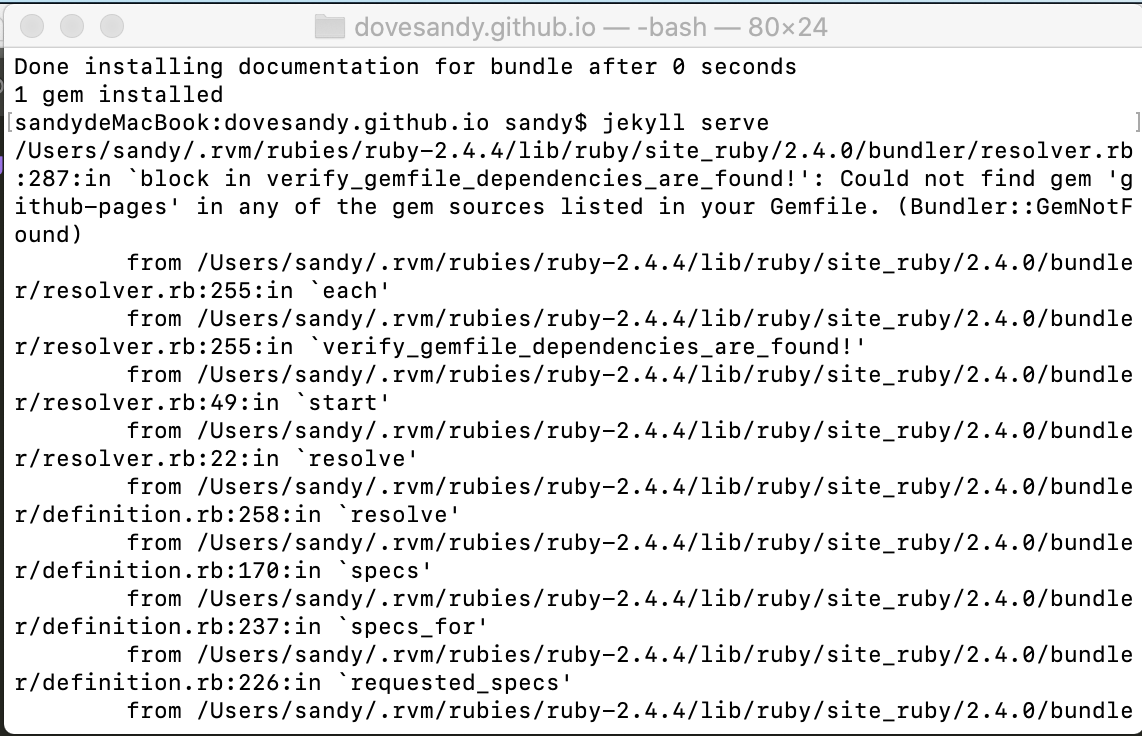
4. 解决办法
在工程路径下执行命令
bundle install
再尝试启动
jekyll server
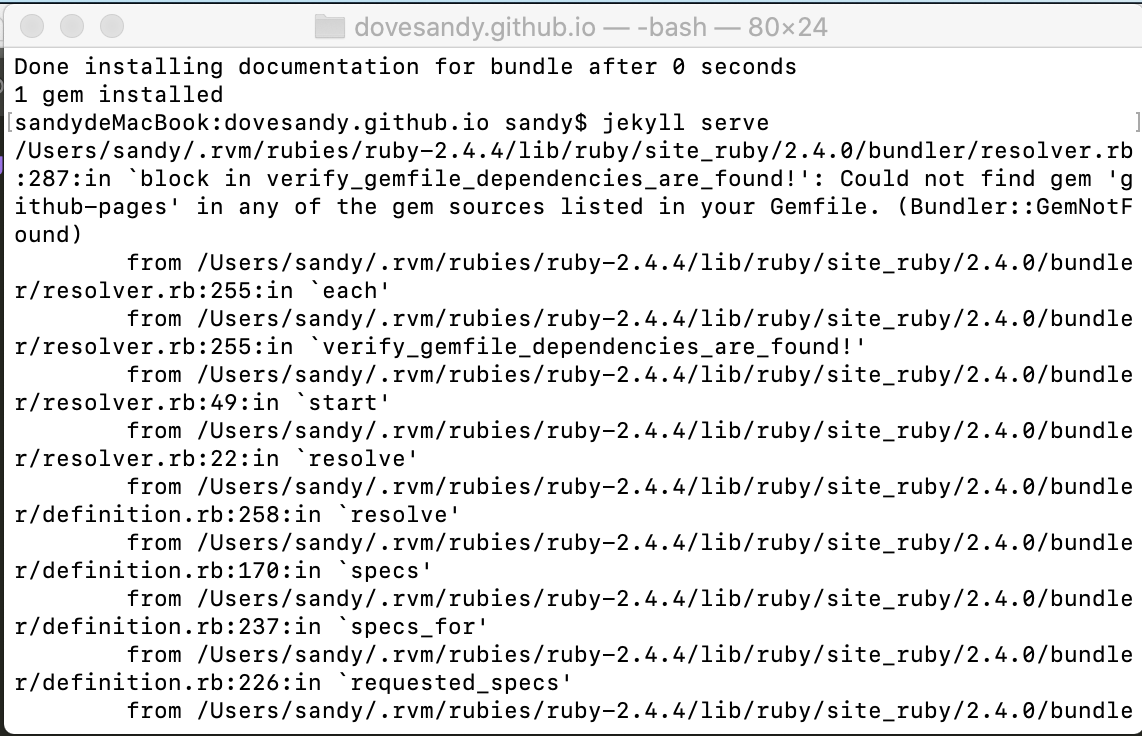
5. 分析
在执行bunle install时候可以执行两次,因为可能是网络问题造成的,Gemfile文件是用外国镜像的
source 'https://rubygems.org'
gem 'github-pages', group: :jekyll_plugins
